ShopDreamUp AI ArtDreamUp
Deviation Actions
Suggested Deviants
Suggested Collections
You Might Like…
Description
UPDATE: Plugins are outdated.
Simple layout for the Foobar2000 music player that work well with my Licorice Visual Style.
I'm not includning the foobar2000.cfg file at the moment because I have plugins with personal information.
I'll explain how you can get this setup in detail below.
1. First download the file with the images and instructions for Track Info Mod and Single Columns Playlist. Put the including image-folder in your foobar2000/images/ folder.
2. Make sure you have the latest versions of all the following plugins:
- foo_ui_columns.dll
- foo_uie_single_column_playlist.dll
- foo_uie_trackinfo_mod.dll
- foo_dockable_panels.dll
- foo_uie_trackinfo_mod.dll
- foo_uie_single_column_playlist.dll
ARE OUTDATED AND NOT SUPPORTED ANY LONGER. Try using Panels UI instead.
3. Create 2 new Dockable Panels. (View > Dockable Panels > New... )
4. Rightclick on the panels and choose Single Columns Playlist for the first and Track Info Mod for the other panel.
5. Rightclick on the trackinfo panel, then copy& aste the the Track Info part from the includning .txt file. Make sure you change the path in "$puts(imagedir," at the top to the directory where you put the images.
aste the the Track Info part from the includning .txt file. Make sure you change the path in "$puts(imagedir," at the top to the directory where you put the images.
Change the trackinfo background in this panel to RGB 41-45-51. (Same colors as my Licorice VS.)
6. Rightclick on the Single Columns panel, then copy& aste each code part and adjust the rows as I've explained in the info file.
aste each code part and adjust the rows as I've explained in the info file.
Notes: You'll need to have the "nu" font installed, or use any other similar font like Kroeger or Haxrcorp for example. I have no links atm, you'll have to google it.
Your coverart must be named folder.jpg and must be placed in the same location as your album's mp3 files.
Make sure all your music is correctly tagged (artist, title, album, amount of tracks etc) for the best experience with single columns.
Simple layout for the Foobar2000 music player that work well with my Licorice Visual Style.
I'm not includning the foobar2000.cfg file at the moment because I have plugins with personal information.
I'll explain how you can get this setup in detail below.
1. First download the file with the images and instructions for Track Info Mod and Single Columns Playlist. Put the including image-folder in your foobar2000/images/ folder.
2. Make sure you have the latest versions of all the following plugins:
- foo_ui_columns.dll
- foo_uie_single_column_playlist.dll
- foo_uie_trackinfo_mod.dll
- foo_dockable_panels.dll
- foo_uie_trackinfo_mod.dll
- foo_uie_single_column_playlist.dll
ARE OUTDATED AND NOT SUPPORTED ANY LONGER. Try using Panels UI instead.
3. Create 2 new Dockable Panels. (View > Dockable Panels > New... )
4. Rightclick on the panels and choose Single Columns Playlist for the first and Track Info Mod for the other panel.
5. Rightclick on the trackinfo panel, then copy&
Change the trackinfo background in this panel to RGB 41-45-51. (Same colors as my Licorice VS.)
6. Rightclick on the Single Columns panel, then copy&
Notes: You'll need to have the "nu" font installed, or use any other similar font like Kroeger or Haxrcorp for example. I have no links atm, you'll have to google it.
Your coverart must be named folder.jpg and must be placed in the same location as your album's mp3 files.
Make sure all your music is correctly tagged (artist, title, album, amount of tracks etc) for the best experience with single columns.
Comments29
Join the community to add your comment. Already a deviant? Log In
Man, even with your guide on how to mod it, i can't seem to do it >_>
Great "skin" anyway, would love to use it >_>
Great "skin" anyway, would love to use it >_>
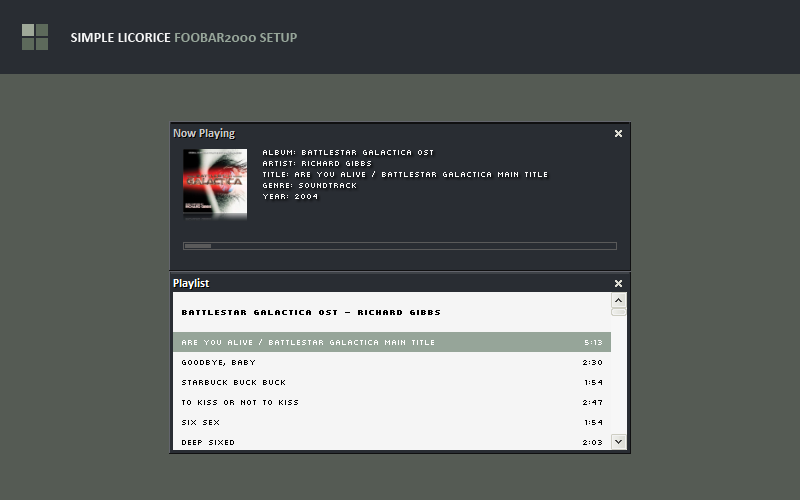











![[OC#7] VIne](https://images-wixmp-ed30a86b8c4ca887773594c2.wixmp.com/f/efc37e51-c716-4b89-8466-4022c381dd92/dg1lc3u-4e953fd7-3292-48d0-ac17-91336cd289e9.jpg/v1/crop/w_184)
![[AT #23] Squeaky](https://images-wixmp-ed30a86b8c4ca887773594c2.wixmp.com/f/efc37e51-c716-4b89-8466-4022c381dd92/dfjguf4-3831a969-6167-4af9-a05e-ef4d9f935d9a.jpg/v1/crop/w_184)















![Cheese Gal... [Description]](https://images-wixmp-ed30a86b8c4ca887773594c2.wixmp.com/f/cc26444c-c1bf-4fd5-b723-1d7ba72104c5/dg45k70-cbdf7cb5-8d99-47fd-a33d-bd0d7ce26db3.jpg/v1/crop/w_184)







