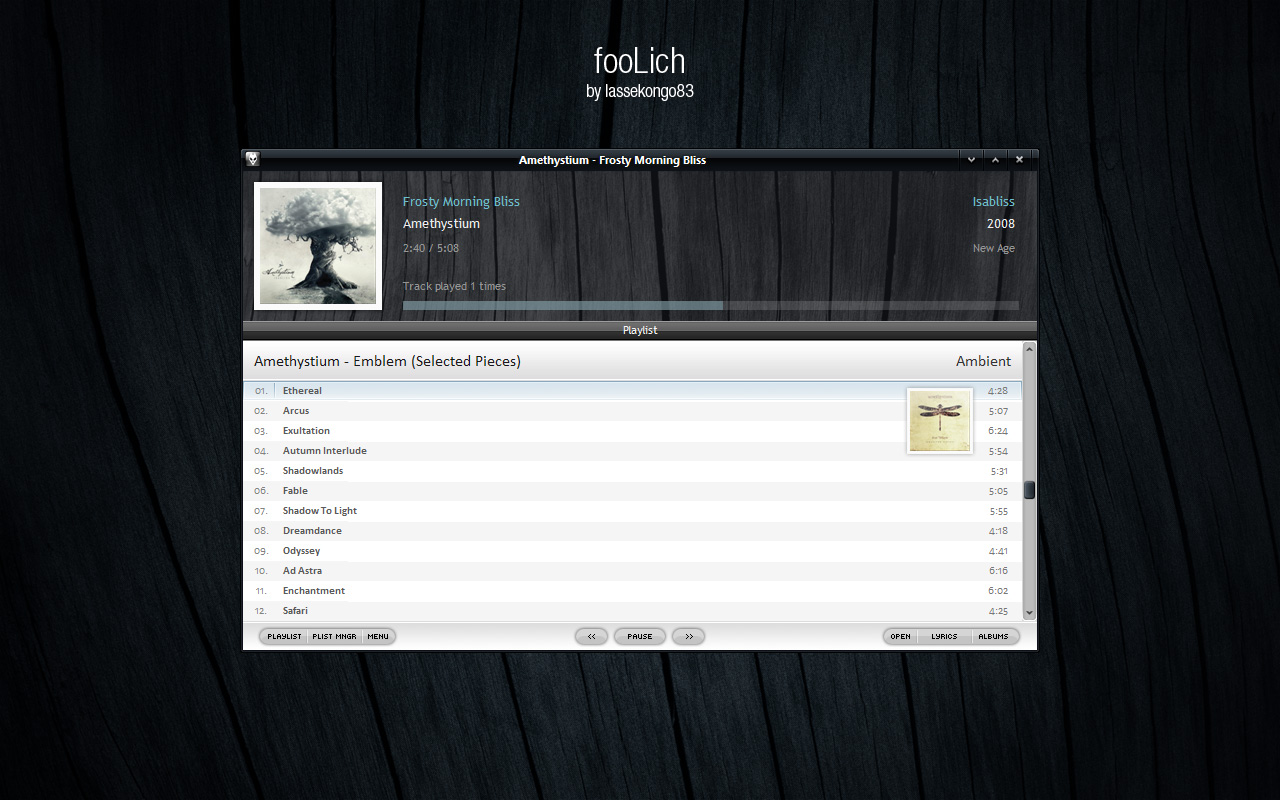ShopDreamUp AI ArtDreamUp
Deviation Actions
Suggested Deviants
Suggested Collections
Description
THIS SETUP DOES NOT WORK WITH FOOBAR2000 0.9.5.3 OR LATER!!!
ACTUALLY THIS SHIT IS OUTDATED, DON'T BOTHER WITH IT!!!
READ EVERYHTING BELOW!!!
If you can't get it to work after reading everything below you shouldn't continue to waste your time with this theme.
NOTE: THIS THEME WILL NOT WORK WITH FOOBAR2000 0.9.5.3 OR LATER!!!
You can get 0.9.5.2 here: [link]
PanelsUI is not developed any longer, that's why it won't work with later versions of foobar. And before you ask - No, PanelsUI do not support embedded cover art.
When you install foobar2000 do not install it for all users. If you do there won't be a PanelsUI folder in /Program files/foobar2000/.
I've included all the components needed as some of them are hard to find. The included PanelsUI release was the last one made, it may be very buggy on some setups (possibly Vista.) For me (on XP) it works fine though.
1. Install the fonts if needed. (And turn on ClearType in Windows XP if you haven't.)
2. Extract the contents from components.7z to /foobar2000/components/. Load up foobar2000 and select PanelsUI as the default user interface.
3. Extract the contents in the 2nd fooLich.7z file to /foobar2000/PanelsUI/ (Do not mess with the folder-setup.)
4. Go to Preferences > PanelsUI and select the foolich.pui file from the dropdown list.
5. The album art image files must be named folder.jpg to be displayed correctly. (Place the JPG file where the mp3/ogg/flac/whatever files of the album are.)
6. Fixing your playlist. My foobar themes are designed to display albums as you can see in the preview. First you need to make sure that all your albums have the id3 field Total Tracks filled in (The amount of tracks 1 album have). After that you must rightclick on your playlist and select > Sort / Group By... > Edit. Then only select the Album sort/group checkboxes.
Wall: [link]
Made from a stock image - [link]
ANY QUESTIONS OR PROBLEMS WITH MY FOOBAR2000 THEMES? SEE MY FAQ FIRST! - [link]
ACTUALLY THIS SHIT IS OUTDATED, DON'T BOTHER WITH IT!!!
READ EVERYHTING BELOW!!!
If you can't get it to work after reading everything below you shouldn't continue to waste your time with this theme.
NOTE: THIS THEME WILL NOT WORK WITH FOOBAR2000 0.9.5.3 OR LATER!!!
You can get 0.9.5.2 here: [link]
PanelsUI is not developed any longer, that's why it won't work with later versions of foobar. And before you ask - No, PanelsUI do not support embedded cover art.
When you install foobar2000 do not install it for all users. If you do there won't be a PanelsUI folder in /Program files/foobar2000/.
I've included all the components needed as some of them are hard to find. The included PanelsUI release was the last one made, it may be very buggy on some setups (possibly Vista.) For me (on XP) it works fine though.
1. Install the fonts if needed. (And turn on ClearType in Windows XP if you haven't.)
2. Extract the contents from components.7z to /foobar2000/components/. Load up foobar2000 and select PanelsUI as the default user interface.
3. Extract the contents in the 2nd fooLich.7z file to /foobar2000/PanelsUI/ (Do not mess with the folder-setup.)
4. Go to Preferences > PanelsUI and select the foolich.pui file from the dropdown list.
5. The album art image files must be named folder.jpg to be displayed correctly. (Place the JPG file where the mp3/ogg/flac/whatever files of the album are.)
6. Fixing your playlist. My foobar themes are designed to display albums as you can see in the preview. First you need to make sure that all your albums have the id3 field Total Tracks filled in (The amount of tracks 1 album have). After that you must rightclick on your playlist and select > Sort / Group By... > Edit. Then only select the Album sort/group checkboxes.
Wall: [link]
Made from a stock image - [link]
ANY QUESTIONS OR PROBLEMS WITH MY FOOBAR2000 THEMES? SEE MY FAQ FIRST! - [link]
Comments43
A nice skin, but the omission of any volume controls seems a little baffling.
Comments have been disabled for this deviation